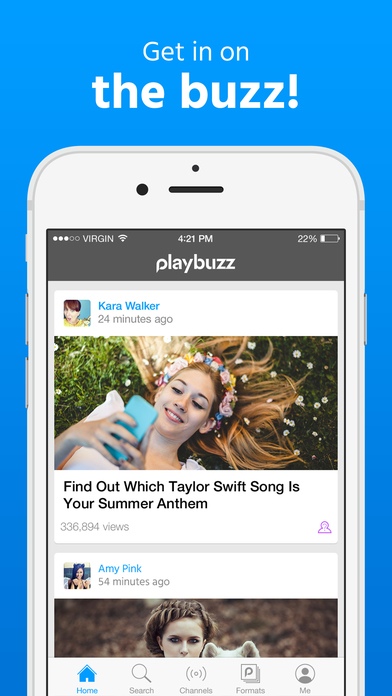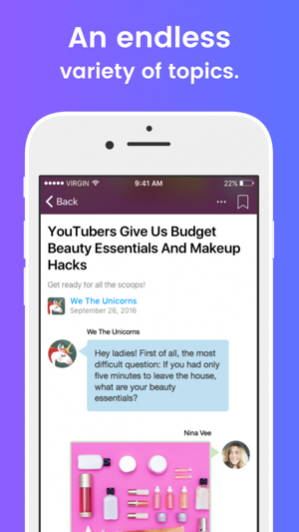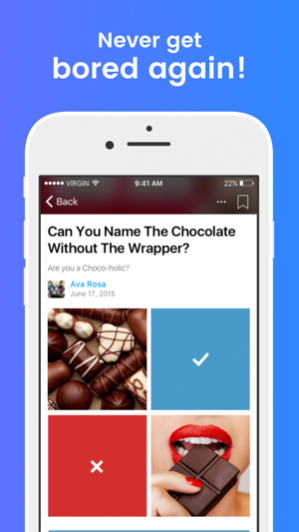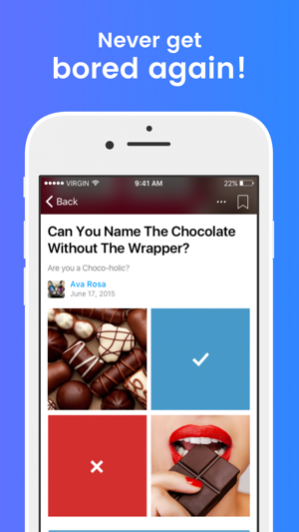Playbuzz 2.6.1
Continue to app
Free Version
Publisher Description
The Playbuzz app is your go-to source for interactive, captivating content on everything and anything. From news stories to addicting trivia quizzes - there is never a dull moment with Playbuzz! FEATURES Thousands of Playbuzz content items are created each day by hundreds of thousands of authors worldwide, including premium publishers like TIME, The Huffington Post, Bravo, CNBC, MTV and more. Search for items by keywords or browse your favorite categories and publishers. Bookmark your favorite or unfinished items and continue where you left off. Tap into a specific type of interactive content, such as Story, Flip Cards, Trivia, Convo, Personality Quiz and more. Share items with friends via Email, Facebook, WhatsApp, text messages, Twitter and other channels. Receive tailored content recommendation. To create your very own interactive items, set up a Playbuzz account and start creating on your desktop! If you have any questions, feel free to contact us at support@playbuzz.com.
Apr 5, 2017 Version 2.6.1 We update the app regularly so we can make it better for you. Get the latest version for all of the available features and improvements. Thanks for using Playbuzz!
About Playbuzz
Playbuzz is a free app for iOS published in the Newsgroup Clients list of apps, part of Communications.
The company that develops Playbuzz is PlayBuzz. The latest version released by its developer is 2.6.1.
To install Playbuzz on your iOS device, just click the green Continue To App button above to start the installation process. The app is listed on our website since 2017-04-05 and was downloaded 6 times. We have already checked if the download link is safe, however for your own protection we recommend that you scan the downloaded app with your antivirus. Your antivirus may detect the Playbuzz as malware if the download link is broken.
How to install Playbuzz on your iOS device:
- Click on the Continue To App button on our website. This will redirect you to the App Store.
- Once the Playbuzz is shown in the iTunes listing of your iOS device, you can start its download and installation. Tap on the GET button to the right of the app to start downloading it.
- If you are not logged-in the iOS appstore app, you'll be prompted for your your Apple ID and/or password.
- After Playbuzz is downloaded, you'll see an INSTALL button to the right. Tap on it to start the actual installation of the iOS app.
- Once installation is finished you can tap on the OPEN button to start it. Its icon will also be added to your device home screen.